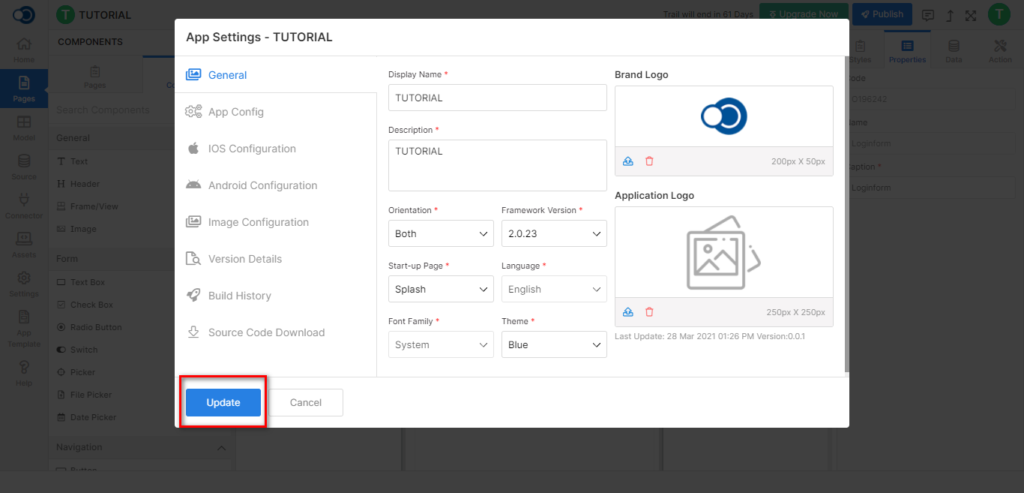Set-up the desired page as a Start-up page of the application through the configuration.
Steps to be followed to set a start page
Step 1: Click on the Settings on the right menu bar
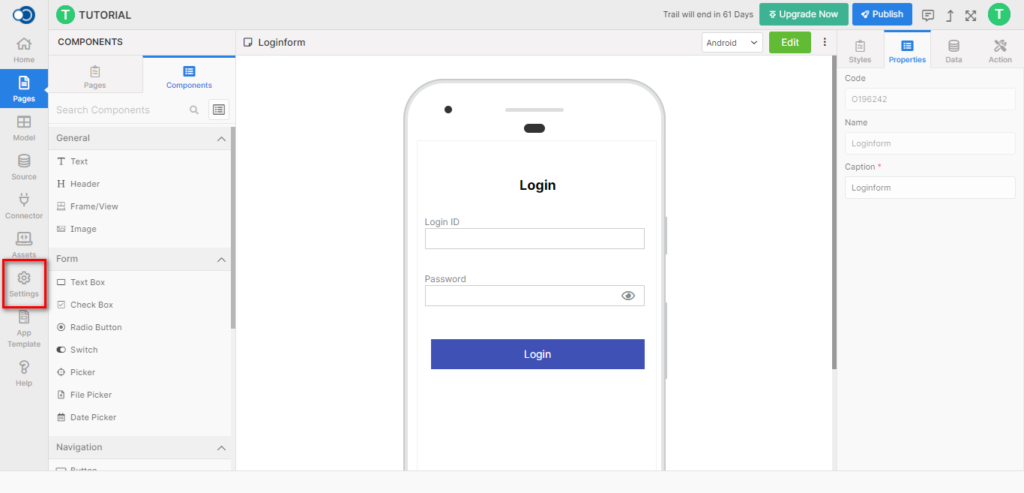
Step 2: A new pop-up will be displayed as App Settings
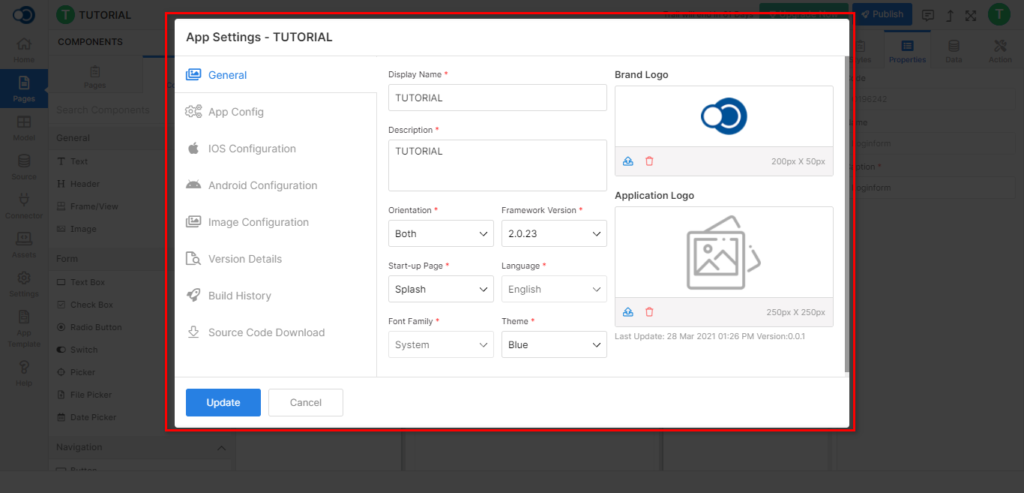
Step 3: In App Settings menu, navigate to the General tab and click on the Start-up page drop-down
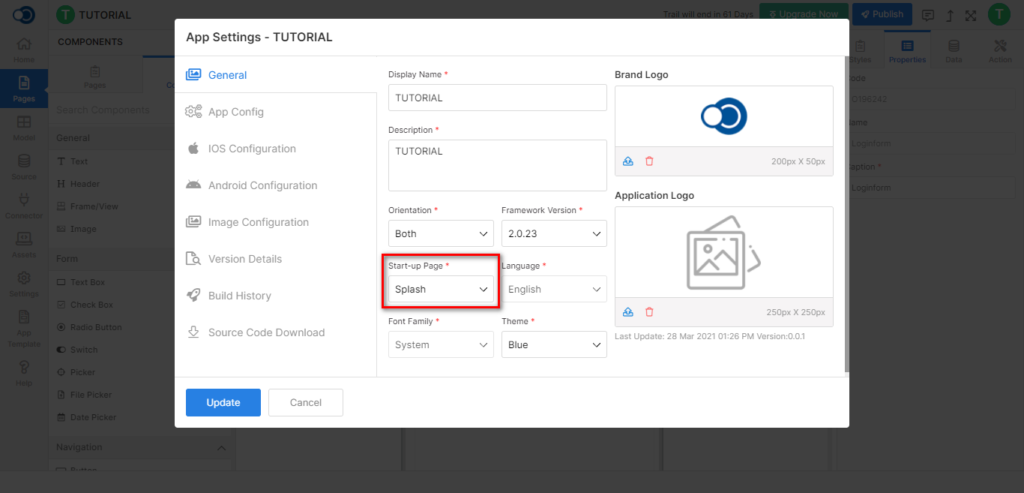
Step 4: Select the particular page from the drop-down that needs to be set as the start page
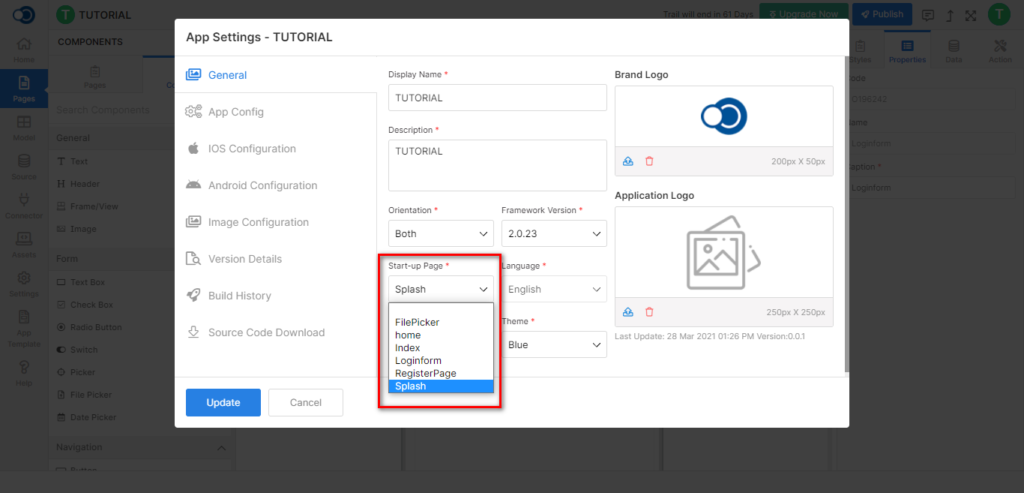
Step 5: Click on the Update button